- Video Cameras[2]
- Other Electronic Accessories[2]
- Other Audio & Video Equipments[6]
- Radio & TV Broadcasting Equipment[6]
- Other Consumer Electronics[6]
- Computer Cables & Connectors[6]
- Amplifiers[1]
- Connectors[6]
- Wireless Networking Equipment[6]
- Inverters & Converters[6]
- Transformers[4]
- Other Switches[2]
- Professional Audio[3]
- Other Game Accessories[6]
- Other Computer Accessories[1]
- CCTV Accessories[2]
- Other Computer Products[4]
- Other Radio & TV Accessories[4]
- Electronic Signs[5]
- Contact Person : Ms. Xie Bonnie
- Company Name : Shenzhen Lenkeng Technology Co., Ltd.
- Tel : 86-755-82518378
- Fax : 86-755-82500201
- Address : Guangdong,Shenzhen,West Of 4/F, Jinguangxia Culture & Tech Zone, 3 Guangxia Rd.,Shangmeilin, Futian Dist
- Country/Region : China
- Zip : 518033
Related Product Searches:LKV3000 PC to TV Converter VGA to AV adapter with Audio,High Quality,pc to tv converter vga to ypbpr, vga adapters pc to lcd,LKV3000
LKV3000 PC to TV Converter with Audio
LKV3000 is LENKENG brand new PC to TV Converter. It converts VGA to composite (Yellow RCA) and/or S-video TV display signal, and is with audio output. It is different from the old model LKV2000 that it combines all cables that go to the PC are combined in one single break-out cable to get rid of disorder of cables thus saves the need to route a seperate cable from your PC to the TV to handle audio. It is with cute looking and definitely can attract more eyes.
Features-1 Input: 1 X VGA;-3 Loop-through Outputs: 1 X VGA, 1 X -Composite Video, 1 X S-video;-VGA resolution: 640 X 480 (60/75Hz), 800 X 600 (60/75Hz), 1024 X 768 (60/75Hz), 1280 X 768 (60HZ), 1280 X 1024 (60HZ);-Output signal: CVBS (1.0Vpp), S-Video (Y: 1.0Vpp, C: 003Vpp);-Output signal impedance: 75Ω;-Power: DC 5V 1A (it is powered from USB port and no extra power supply is needed) ;-Working Temperature: 25~75°C;-Working Humidity: 10% ~ 65%;-Dimension: 130*75*27 mm (L*W*H). FAQ1. No display
Please check power supply and all cables are rightly connected. If you use a laptop, please check if you have set VGA output. If you just connected Composite Video device in, and found there is no display, please check if have switched your TV to Composite Video output. The same situation is with S-Video.
2. Abnormal display Please check if you have set the right resolution on your PC that this converter box supports. 800 X 600 and 1024 X 768 are recommended. 3. Interference to the picture Please check if the VGA output device gives interface and please move the device with magnetic field away.LKV3000 PC to TV Converter VGA to AV adapter with Audio